Tutorial: Build an Autonomous ETL Agent for Messy APIs
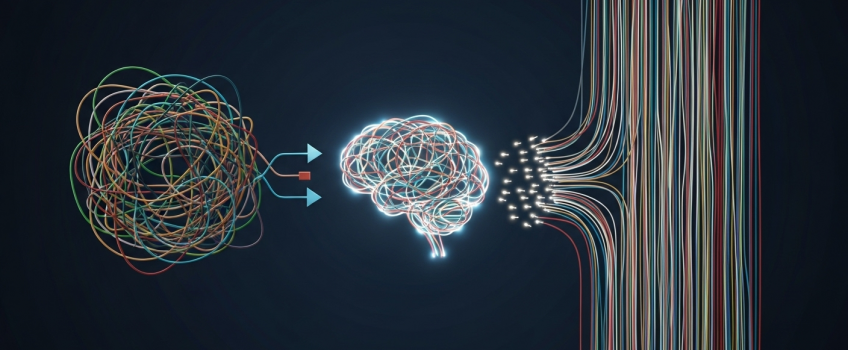
Tutorial: Building an Autonomous ETL Agent to Ingest and Clean Data from Messy APIs
Every data engineer knows the pain. You write a script to pull data from a third-party API. It works perfectly for weeks, until one day, it breaks. A field name changed from `userName` to `user_name`, a nested object was restructured, or a new, unexpected value appeared. Your rigid, hard-coded ETL script shatters, and you're back to manual debugging.
The critical "why": Traditional ETL scripts are brittle because they lack intelligence. They expect data in a precise format and fail when it deviates. But what if we could build an ETL process that could reason about the data it receives and adapt to changes? This is the promise of Agentic ETL. At ActiveWizards, we engineer these intelligent systems to automate the most tedious parts of data integration. This tutorial will guide you through building a basic autonomous ETL agent that can ingest and clean data from a messy, unpredictable source.
The Problem: Agentic vs. Traditional ETL
The core difference is the shift from imperative code ("do exactly this") to declarative intent ("achieve this goal"). Instead of writing a script that breaks, you task an AI agent with the goal of loading clean data, giving it the tools and reasoning ability to handle variations.
| Factor | Traditional ETL Script | Autonomous ETL Agent |
|---|---|---|
| Logic | Hard-coded rules and field mappings. | Goal-oriented reasoning, guided by a target schema. |
| Resilience | Brittle. Fails on minor schema or value changes. | Robust. Can often adapt to unexpected field names or formats. |
| Maintenance | High. Requires constant manual updates by engineers. | Lower. Can handle many issues autonomously; requires oversight. |
| Task | `GET data from endpoint, map field 'A' to 'X', map 'B' to 'Y'` | `Fetch user data and transform it to match the standard User model.` |
Architectural Blueprint: The ETL Agent's Toolkit
Our agent will act as a project manager. It won't perform the work itself but will delegate tasks to a set of specialized tools. This is a robust pattern that separates concerns and makes the system easier to debug and extend.
Diagram 1: The planning and tool-use cycle of the autonomous ETL agent.
Building the Agent: A Step-by-Step Guide
This tutorial uses Python with LangChain and Pydantic for its clear, expressive power.
Step 1: Define the Target Schema with Pydantic
Before cleaning data, we must define what "clean" looks like. Pydantic is perfect for creating a strongly-typed data model that will serve as our target schema.
from pydantic import BaseModel, Field
from typing import Optional
class CleanUserModel(BaseModel):
user_id: int = Field(..., description="The unique identifier for the user.")
full_name: str = Field(..., description="The user's full name.")
email_address: Optional[str] = Field(None, description="The user's primary email.")
is_active: bool = Field(..., description="Whether the user's account is active.")
Step 2: Create the Tools
These are simple Python functions decorated with LangChain's `@tool` to make them available to the agent.
from langchain.tools import tool
import requests
@tool
def fetch_api_data(url: str) -> dict:
"""Fetches raw data from a given API URL."""
response = requests.get(url)
response.raise_for_status() # Raise an exception for bad status codes
return response.json()
@tool
def clean_and_validate_data(raw_data: dict) -> dict:
"""
Cleans and validates raw data against the CleanUserModel.
This tool uses an LLM to map messy fields to the target schema.
"""
# In a real implementation, this tool would contain a prompt and an LLM call.
# The prompt would instruct the LLM to map fields from `raw_data` to `CleanUserModel`.
# For example: map 'userName' or 'user_name' to 'full_name'.
# It would then validate the output using the Pydantic model.
print("AI is cleaning and validating the data...")
# ... (LLM call and Pydantic validation logic here)
# Returns a dictionary that conforms to CleanUserModel
return {"status": "success", "clean_data": [ ... ]} # Placeholder
@tool
def load_data_to_destination(clean_data: dict):
"""Loads the clean, structured data into a final destination (e.g., a CSV or database)."""
print("Loading clean data...")
# ... (Logic to write to a file or database here)
return {"status": "load successful"}
The magic happens inside the `clean_and_validate_data` tool. This is where you combine the power of LLMs with the rigor of data validation. The prompt you send to the LLM should include both the messy `raw_data` and the schema of your `CleanUserModel` (Pydantic models have `.model_json_schema()` for this). You instruct the LLM: "Your task is to transform the provided raw data to conform to the following target JSON schema. Intelligently map fields even if the names are slightly different." The LLM's output is then immediately parsed by Pydantic, which will raise a validation error if the LLM failed, ensuring only clean data proceeds.
Step 3: Assemble and Run the Agent
We use LangChain's agent creation functions to assemble our agent, giving it the tools and a clear objective.
# This is a conceptual example using a LangChain agent executor
from langchain_openai import ChatOpenAI
from langchain import hub
from langchain.agents import create_openai_functions_agent, AgentExecutor
# 1. Setup
llm = ChatOpenAI(model="gpt-4o")
tools = [fetch_api_data, clean_and_validate_data, load_data_to_destination]
prompt = hub.pull("hwchase17/openai-functions-agent")
# 2. Create the agent
agent = create_openai_functions_agent(llm, tools, prompt)
agent_executor = AgentExecutor(agent=agent, tools=tools, verbose=True)
# 3. Give the agent its high-level task
task = """
Fetch the user data from the API at 'https://api.example.com/messy_users',
then clean and validate that data, and finally load the clean data into our system.
"""
result = agent_executor.invoke({"input": task})
print(result['output'])
Production-Ready ETL Agent Checklist
A demo is great, but a production system needs more. Before deploying, ensure you have addressed these critical points.
- Idempotency: Can you re-run your agent on the same day without creating duplicate records? This often requires a mechanism to check if data for a given source ID and date has already been loaded.
- Observability: Are you logging the agent's plan, the specific tools it calls, the inputs/outputs of those tools, and any errors? Use a tool like LangSmith to trace agent execution.
- Error Handling & Retries: What happens if the source API is down? The agent's tools should have built-in retry logic. The agent itself should have a strategy for handling tool failures.
- Security: How are API keys and database credentials managed? They should be stored securely (e.g., in a secret manager) and not hard-coded.
- Orchestration: How is the agent triggered? For production ETL, you would wrap this agent in a workflow orchestrator like Airflow or Prefect to run it on a schedule.
The ActiveWizards Advantage: Engineering Autonomous Systems
This tutorial scratches the surface of what's possible with Agentic ETL. Building a truly autonomous, scalable, and secure system requires a deep fusion of data engineering discipline and advanced AI architecture. It's about more than just calling an LLM; it's about building robust, observable, and reliable systems that businesses can trust with their most critical data flows.
At ActiveWizards, we specialize in building these next-generation autonomous systems. We provide the engineering rigor to move your AI initiatives from promising prototypes to production-grade assets.
Automate Your Data, Intelligently
Tired of brittle scripts and manual data cleaning? Our experts can help you design and build a custom, autonomous ETL agent tailored to your specific data integration challenges.
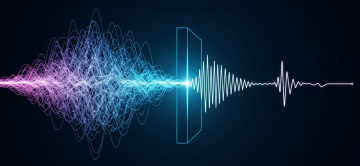
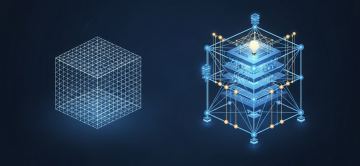

Comments (0)
Add a new comment: