The Ultimate Pinecone Performance Tuning Guide for RAG
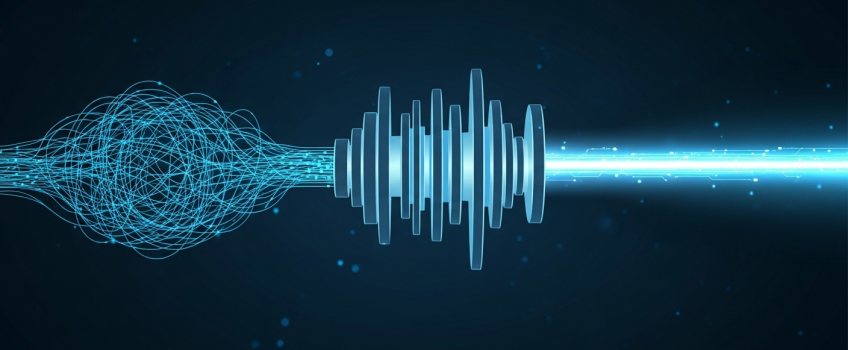
The Ultimate Pinecone Performance Tuning Guide: A Deep Dive for High-Throughput RAG Systems
Your RAG prototype was a success. Now, the business wants to deploy it to thousands of users. Suddenly, the P99 latency is unacceptable, and your indexing pipeline can't keep up with the constant stream of new documents. The culprit is often a vector database that was configured for demos, not for production scale. Pinecone is an incredibly powerful tool, but its performance is not magic—it's a direct result of engineering and architectural choices.
The critical "why": In a high-throughput RAG system, the vector database is the heart. A poorly tuned heart cripples the entire system. Optimizing Pinecone is not just about making it "faster"; it's a careful balancing act between query latency, indexing throughput, cost, and accuracy. At ActiveWizards, we architect these high-performance systems daily. This guide is our deep dive into the engineering principles and practical techniques required to tune Pinecone for the most demanding RAG applications.
The Two Dimensions of Pinecone Performance
Before touching any configuration, you must understand the fundamental trade-off. Performance in Pinecone isn't a single number; it's a balance between two competing priorities:
| Performance Dimension | What It Is | Impacts... | Primary Tuning Levers |
|---|---|---|---|
| Query Latency | How quickly Pinecone returns results for a single query. | End-user experience (how fast the AI responds). | Pod type/size, metadata filtering, `top_k`. |
| Indexing Throughput | How quickly you can `upsert` new vectors into the index. | Data freshness (how quickly new knowledge is available). | Batching, parallelism, pod type/size. |
Optimizing for one often comes at a cost to the other. Our goal is to find the right balance for your specific use case.
The High-Throughput Architecture: Separating Write and Read Paths
To achieve both high throughput and low latency, you must architect your system with distinct read and write paths. The write path should be optimized for batching and asynchronous processing, while the read path remains a direct, low-latency API call.
Diagram 1: A production architecture separating the high-throughput indexing path from the low-latency query path.
Tuning for Query Latency (The User Experience)
When a user asks a question, every millisecond counts. These are the key levers to pull.
1. Choose the Right Pod Type and Size
This is your biggest cost and performance decision. Pinecone offers different pod types (`s1`, `p1`, `p2`) optimized for storage, performance, or a balance. The size (`x1`, `x2`, `x4`, `x8`) directly impacts capacity and speed. Start with a `p1.x1` for development, but benchmark your P99 latency on a staging environment with a `p2` pod to understand the real-world difference.
2. Master Metadata Filtering
This is the most impactful technique for improving latency. Instead of semantically searching your entire 10-million-document index, a metadata filter can pre-emptively narrow the search space to a few thousand relevant documents. To make this work, you must index your metadata fields efficiently.
# GOOD: Using a metadata filter to drastically reduce the search space
results = index.query(
vector=query_vector,
top_k=5,
filter={
"document_source": {"$eq": "internal_wiki"},
"creation_year": {"$gte": 2023}
},
include_metadata=True
)
3. Use Replicas for High QPS, Not Lower Latency
A common misconception is that adding replicas will make a single query faster. It won't. Replicas increase the number of concurrent queries your index can handle (Queries Per Second, or QPS). If you have many users querying simultaneously, add replicas. If you want one user's query to be faster, upgrade your pod size.
Tuning for Indexing Throughput (Data Freshness)
To keep your RAG system's knowledge current, you need to be able to upsert new vectors quickly.
1. Batch Your Upserts. Always.
This is the single most important rule. Never upsert vectors one by one in a loop. The network overhead will kill your performance. Collect vectors into batches (up to Pinecone's limits) and send them in a single API call.
# BAD: Inefficient, one-by-one upserting
# for vec in list_of_vectors:
# index.upsert(vectors=[vec])
# GOOD: Efficient batch upserting
import itertools
def chunks(iterable, batch_size=100):
it = iter(iterable)
chunk = tuple(itertools.islice(it, batch_size))
while chunk:
yield chunk
chunk = tuple(itertools.islice(it, batch_size))
# Process in batches of 100
for vector_batch in chunks(list_of_vectors_to_upsert):
index.upsert(vectors=vector_batch)
2. Use gRPC and Parallel Clients
For very high-throughput needs, use the Pinecone gRPC client, which is optimized for performance over the standard REST client. Furthermore, run multiple upsert clients in parallel (e.g., in separate threads or processes) to maximize the write capacity of your index.
A key architectural decision is how to isolate data from different sources or tenants. Pinecone offers two mechanisms: namespaces within a single index, or multiple separate indexes. This choice has major performance and cost implications.
- Namespaces: Low cost, as all data lives on one set of pods. Easy to create. However, there's no performance isolation; a heavy query in one namespace can affect others. Best for development or many small, low-traffic tenants.
- Separate Indexes: High cost, as each index has its own dedicated pods. Strong performance isolation. Best for production with a few high-value, high-traffic tenants where performance guarantees are critical.
The Ultimate Performance Checklist
For Query Latency
- Are you using metadata filters to narrow the search space before the vector search?
- Have you benchmarked different pod types (e.g., `p1` vs. `p2`) to find the best cost/performance ratio?
- Are you retrieving a reasonable `top_k` (e.g., 3-10)? Retrieving hundreds of results is inefficient.
- Do you understand that replicas are for QPS, not for single-query speed?
For Indexing Throughput
- Are you batching your `upsert` operations? This is the most important optimization.
- Is your indexing pipeline running asynchronously from your user-facing application?
- For extreme throughput, have you considered using the gRPC client and parallel upsert workers?
The ActiveWizards Advantage: Engineering High-Performance AI
Tuning a vector database for a high-throughput RAG system is a complex engineering discipline that sits at the intersection of data architecture, MLOps, and application performance. Achieving the right balance of speed, cost, and data freshness requires deep, hands-on experience and a rigorous, data-driven approach.
At ActiveWizards, we don't just build RAG applications; we engineer the high-performance, scalable data foundations they depend on. We specialize in architecting and optimizing systems like Pinecone to meet the most demanding enterprise workloads, ensuring your AI is not just intelligent, but also incredibly fast and reliable.
Build a RAG System That Performs at Scale
Is your RAG system struggling to keep up with user demand? Our experts can help you diagnose bottlenecks and re-architect your Pinecone implementation for maximum performance and efficiency.
Comments (0)
Add a new comment: