Kafka Benchmarking: Methodologies & Tools for Performance

Benchmarking Your Kafka Cluster: Methodologies and Tools for Peak Performance Analysis
You've deployed Apache Kafka, configured your topics, and your applications are streaming data. But is your cluster truly performing at its peak? Are you achieving the desired throughput and latency for your critical workloads? Without systematic benchmarking, you're essentially flying blind. Effective Kafka performance analysis requires robust methodologies and the right set of tools to identify bottlenecks, validate tuning efforts, and ensure your cluster can handle future growth.
This article provides a comprehensive guide to benchmarking your Apache Kafka cluster. We'll explore key performance metrics, outline a structured benchmarking methodology, introduce powerful open-source tools, and share best practices derived from ActiveWizards' extensive experience in optimizing high-performance Kafka deployments for our clients. Understanding how to properly benchmark is the first step towards unlocking true peak performance.
Why is Kafka Benchmarking Crucial?
Benchmarking isn't just an academic exercise; it's a vital operational practice that helps you:
- Identify Bottlenecks: Pinpoint limitations in your producers, consumers, brokers, network, or OS/hardware configuration.
- Validate Configuration Changes: Quantify the impact of tuning parameters (e.g., batch size, compression, buffer sizes).
- Capacity Planning: Understand your cluster's limits and plan for future scalability based on data-driven insights.
- Ensure SLO/SLA Compliance: Verify that your Kafka setup meets defined service level objectives for throughput and latency.
- Prevent Regressions: Establish performance baselines to detect degradation after upgrades or changes.
Key Kafka Performance Metrics to Measure
Effective benchmarking focuses on quantifiable metrics. The most critical ones include:
- Throughput (Producer & Consumer):
- Messages per second (msg/sec)
- Bytes per second (MB/sec or GB/sec)
- Latency (End-to-End & Per-Stage):
- Producer send latency (time to get acknowledgment from broker).
- End-to-end latency (time from producer send to consumer receive & process). This is often the most critical business metric.
- Broker request processing latency.
- Broker Resource Utilization:
- CPU (user, system, iowait)
- Memory (JVM heap, page cache usage)
- Network I/O (bytes in/out, packets)
- Disk I/O (read/write ops, throughput, queue depth, latency)
- Kafka-Specific Metrics (JMX):
- Request queue size & time
- Network processor average idle percent
- Log flush rate and time
- Partition ISR count & replica lag
A Structured Benchmarking Methodology
A haphazard approach to benchmarking yields unreliable results. Follow a structured methodology:
- Define Clear Objectives: What are you trying to achieve? (e.g., "Sustain 100,000 msgs/sec producer throughput with p99 end-to-end latency < 50ms").
- Establish a Baseline: Benchmark your current setup *before* making any changes. This is your reference point.
- Isolate Variables: Change only one configuration parameter or component at a time to accurately measure its impact.
- Simulate Realistic Workloads:
- Message Size: Use message sizes representative of your production data.
- Message Rate & Pattern: Mimic production traffic patterns (e.g., bursty vs. sustained).
- Number of Producers/Consumers/Topics/Partitions: Reflect your production topology.
- Compression, `acks`, Security: Use settings planned for production.
- Run Tests for Sufficient Duration: Short tests can be misleading. Run benchmarks long enough to reach a steady state and observe behavior under sustained load (e.g., 15-60 minutes).
- Warm-Up Period: Allow the system (especially JVM and page cache) to warm up before taking official measurements. Discard initial outlier data.
- Repeat Tests: Run each test multiple times (e.g., 3-5 times) to ensure consistency and average out transient fluctuations.
- Monitor Comprehensively: Collect metrics from Kafka (JMX), the OS (brokers, clients), and your benchmarking tools.
- Document Everything: Record configurations, test parameters, results, and observations meticulously.
Diagram 1: Structured Kafka Benchmarking Methodology Flow.
Essential Kafka Benchmarking Tools
Several open-source tools can help you generate load and measure performance:
1. Kafka's Built-in Performance Tools
Apache Kafka ships with simple command-line tools for basic performance testing:
kafka-producer-perf-test.sh: Generates producer load.kafka-consumer-perf-test.sh: Simulates consumer load and measures throughput/latency.
These are good for quick, basic tests but lack advanced features for complex scenarios or detailed latency histogramming.
# Example: Producer Performance Test
bin/kafka-producer-perf-test.sh \
--topic my-benchmark-topic \
--num-records 10000000 \
--record-size 1024 \
--throughput 50000 \
--producer-props bootstrap.servers=kafka1:9092,kafka2:9092 acks=1 linger.ms=10 compression.type=lz4
# Example: Consumer Performance Test (run after producer)
bin/kafka-consumer-perf-test.sh \
--topic my-benchmark-topic \
--broker-list kafka1:9092,kafka2:9092 \
--messages 10000000 \
--group test-consumer-group \
--show-detailed-stats
2. Trogdor (Kafka's Test Framework)
Developed by the Kafka community, Trogdor is a more sophisticated test framework designed for orchestrating complex, long-running tests, including fault injection and agent-based task execution on Kafka clusters. It's used internally for Kafka system testing. It has a steeper learning curve but offers powerful capabilities for distributed benchmarking.
3. OpenMessaging Benchmark Framework (OMBF)
The OpenMessaging Benchmark Framework is a suite of tools to benchmark distributed messaging systems, including Kafka, Pulsar, RabbitMQ, etc. It provides a standardized way to define workloads, deploy drivers, and collect results, allowing for apples-to-apples comparisons (if used carefully). It supports various workloads and cloud deployments.
While OMBF is great for comparing different messaging systems, be mindful that its "standard" workloads might not perfectly reflect *your* specific production traffic patterns. Always customize workloads or interpret results in the context of your application's needs when using generalized benchmarking frameworks.
4. Custom Load Generators (e.g., using Kafka Clients in Java/Python/Go)
For highly specific scenarios or to integrate benchmarking into existing test harnesses, developing a custom load generator using standard Kafka producer/consumer clients is often the most flexible approach. This gives you full control over message content, key distribution, production rates, and consumption logic. ActiveWizards often builds custom test clients for nuanced performance analysis.
| Tool | Primary Use Case | Pros | Cons |
|---|---|---|---|
kafka-*-perf-test.sh |
Quick, basic tests | Simple to use, bundled with Kafka | Limited features, basic reporting |
| Trogdor | Complex, distributed system tests, fault injection | Powerful, designed for Kafka internals | Steeper learning curve, more setup |
| OpenMessaging Benchmark | Standardized, comparative benchmarking | Cloud-native, supports multiple systems, defined workloads | Workloads might be too generic for specific needs |
| Custom Clients | Highly specific/custom workloads, fine-grained control | Maximum flexibility, tailored to exact needs | Requires development effort |
Common Pitfalls in Kafka Benchmarking (And How to Avoid Them)
- Not Using a Dedicated Test Environment: Benchmarking on a production cluster can impact live traffic and yield skewed results. Use a separate, production-like environment.
- Ignoring the Page Cache Warm-Up: Initial test runs might show poor performance until the OS page cache is populated. Include a warm-up phase.
- Testing with Unrealistic Data: Using "hello world" messages won't reflect real-world performance with typical message sizes and structures.
- Focusing Only on Averages: Average latency can hide significant tail latency issues. Always measure percentiles (p95, p99, p99.9).
- Client-Side Bottlenecks: Ensuring your load generation clients themselves are not the bottleneck (CPU, network, GC pauses in client JVM). Use multiple client instances if needed.
- Network Saturation: Not monitoring network bandwidth on clients, brokers, and switches. A saturated network will cap performance regardless of Kafka tuning.
- Short Test Durations: Not running tests long enough to observe steady-state behavior or issues that only manifest under sustained load.
- Changing Too Many Variables at Once: Makes it impossible to attribute performance changes to specific configurations.
Interpreting Results and Taking Action
Once you have benchmark results:
- Compare Against Objectives: Did you meet your performance targets?
- Identify the Bottleneck:
- If producer latency is high but broker CPU/disk is low: Producer-side issue (batching, serialization, client resources).
- If broker CPU is maxed out: Broker processing (network/IO threads, compression, SSL).
- If broker disk I/O wait is high: Disk subsystem is the bottleneck.
- If network throughput is flat despite increasing load: Network saturation.
- If end-to-end latency is high but producer/broker latencies are low: Consumer processing or network latency to consumer.
- Iterate on Tuning: Based on the bottleneck, apply relevant tuning parameters (refer to Kafka tuning guides or our "15 Actionable Tips" article!).
- Re-Benchmark: Validate the impact of your changes.
Treat benchmarking as an ongoing part of your Kafka operations. Re-benchmark periodically, especially before/after significant application changes, Kafka upgrades, or infrastructure modifications. This proactive approach helps maintain optimal performance and catch regressions early.
Conclusion: Data-Driven Performance Assurance
Systematic benchmarking is indispensable for operating a high-performance Apache Kafka cluster. By adopting a structured methodology, utilizing appropriate tools, and meticulously analyzing key performance metrics, you can gain deep insights into your cluster's capabilities and limitations. This data-driven approach allows you to confidently tune your Kafka deployment, plan for capacity, and ensure it consistently meets the demands of your critical real-time applications.
While the tools and techniques discussed provide a strong foundation, interpreting complex benchmark results and devising optimal tuning strategies for unique, large-scale workloads often benefits from specialized expertise. ActiveWizards is here to help you navigate the intricacies of Kafka performance analysis and optimization.
Validate and Enhance Your Kafka Performance with ActiveWizards
Need to understand your Kafka cluster's true limits or struggling to diagnose performance issues? ActiveWizards offers expert Kafka benchmarking and performance analysis services. Let us help you establish baselines, identify bottlenecks, and implement data-driven tuning for peak performance.
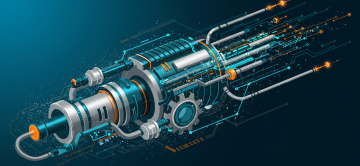


Comments (0)
Add a new comment: