Advanced Kafka Performance Tuning
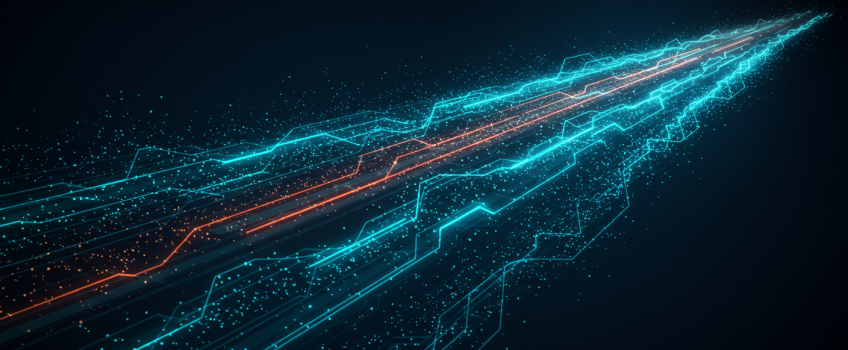
Unlocking Kafka's Full Potential: Advanced Performance Tuning for Ultra-Low Latency and Extreme Throughput
Apache Kafka is the de facto standard for building real-time data streaming pipelines. While its out-of-the-box performance is impressive, achieving ultra-low latency and extreme throughput for demanding use cases requires a deep understanding of its internals and meticulous tuning. Standard configurations are a starting point, but specialized applications in areas like high-frequency trading, real-time analytics, or IoT data ingestion often push Kafka to its limits, demanding expert-level optimization.
This comprehensive guide dives into advanced performance tuning techniques for Apache Kafka, covering producer, broker, and consumer configurations, as well as crucial OS-level and hardware considerations. At ActiveWizards, we frequently encounter scenarios where clients need to squeeze every ounce of performance from their Kafka clusters. This article distills our experience into actionable strategies to help you engineer highly performant, scalable, and resilient Kafka deployments.
Understanding Kafka's Performance Bottlenecks
Before tuning, it's crucial to identify potential bottlenecks. Performance in Kafka is typically bound by one or more of the following:
- CPU: Serialization/deserialization, compression/decompression, request processing, SSL/TLS encryption.
- Network: Bandwidth saturation, network latency between clients and brokers, and between brokers.
- Disk I/O: Writing messages to disk (log segments), reading messages for consumers, replication traffic. Kafka's sequential I/O patterns are efficient, but high volumes can still stress disk subsystems.
- Memory: Page cache utilization, JVM heap management for brokers and clients.
Effective tuning involves a holistic approach, considering all components of the Kafka ecosystem.
Diagram 1: Key Performance Factors and Bottleneck Areas in a Kafka System.
Producer Performance Tuning
Producers are the entry point for data into Kafka. Optimizing them is critical for overall throughput and latency.
1. Batching (`batch.size` and `linger.ms`)
Batching is the single most important producer tuning parameter. Sending messages individually creates significant overhead.
batch.size(default: 16384 bytes / 16KB): The producer will attempt to batch records together into fewer requests whenever multiple records are being sent to the same partition. A larger batch size means more records per request, improving throughput but potentially increasing latency for individual messages iflinger.msis also high.linger.ms(default: 0 ms): The producer will wait up to this amount of time to allow other records to be batched together before sending a request. Setting this to a small value (e.g., 5-100 ms) can significantly improve throughput by allowing more messages to fill up a batch, especially under moderate load. It introduces a small, controlled latency.
For ultra-low latency, you might reduce linger.ms to 0 or a very small value, and potentially a smaller batch.size if message sizes are small. For high throughput, increasing both (e.g., batch.size to 64KB-256KB and linger.ms to 20-100ms) is beneficial. The optimal values depend heavily on message size, traffic patterns, and latency requirements.
2. Compression (`compression.type`)
Enabling compression reduces message size, saving network bandwidth and disk space, often at the cost of some CPU overhead for compression/decompression.
- Options:
none,gzip,snappy,lz4,zstd. snappyandlz4offer a good balance of compression ratio and low CPU overhead.gzipprovides higher compression but uses more CPU.zstd(since Kafka 2.1) often provides the best compression ratio with CPU usage comparable to or better than lz4.
Recommendation: Test lz4 or zstd. The benefits of compression usually outweigh the CPU cost, especially if network or disk I/O is a bottleneck.
3. Acknowledgements (`acks`)
This setting controls the durability guarantee and impacts latency.
acks=0: Producer doesn't wait for any acknowledgment. Lowest latency, but messages can be lost. Not recommended for critical data.acks=1: (Default) Producer waits for the leader to acknowledge the write. Balances durability and performance. Messages can be lost if the leader fails before replicas fetch the data.acks=all(or-1): Producer waits for all in-sync replicas (ISRs) to acknowledge. Highest durability, but higher latency. Required for EOS with `enable.idempotence=true`.
4. Buffer Memory (`buffer.memory`)
buffer.memory (default: 33554432 bytes / 32MB): Total memory (in bytes) the producer can use to buffer records waiting to be sent to the server. If records are sent faster than they can be delivered to the broker, this buffer will fill up. When full, additional send() calls will block or throw an exception, controlled by max.block.ms.
Increase this if producers are frequently blocked due to a full buffer, assuming brokers can handle the increased rate.
5. Other Key Producer Configurations
| Parameter | Default | Tuning Guidance |
|---|---|---|
max.request.size |
1MB | Maximum size of a request in bytes. Should be at least as large as batch.size plus some overhead. Also ensure broker's message.max.bytes can handle this. |
retries |
Integer.MAX_VALUE (for idempotent) / 0 (non-idempotent) |
For reliable delivery, set > 0. Idempotent producers handle retries safely. For non-idempotent, retries can cause duplicates. |
max.in.flight.requests.per.connection |
5 | Maximum number of unacknowledged requests the producer will send on a connection before blocking. Setting to 1 guarantees ordering (if retries are 0 or idempotence is off) but reduces throughput. Idempotent producers can safely use values up to 5 while maintaining order. |
key.serializer / value.serializer |
N/A | Efficient serializers (e.g., Avro, Protobuf with schema registry) can reduce CPU and network load compared to less efficient ones (e.g., JSON as String). |
Broker Performance Tuning
Broker tuning is crucial for handling high load from producers and consumers, and for efficient data storage and replication.
1. JVM Heap Size
Kafka brokers are JVM applications. Set an appropriate heap size (KAFKA_HEAP_OPTS, e.g., -Xmx6g -Xms6g). Avoid giving Kafka *all* system memory; leave ample room for the OS page cache, which Kafka relies on heavily for reads and writes.
General Rule of Thumb: Assign 4GB to 8GB for heap for most brokers. Monitor GC performance. If heap is too small, frequent GCs will impact performance. If too large on systems without massive RAM, it can steal from page cache.
2. Number of Network Threads (`num.network.threads`)
num.network.threads (default: 3): Threads used by the broker to handle requests from the network (producer, consumer, inter-broker). Increase if network processor utilization is high. A good starting point is the number of CPU cores.
3. Number of I/O Threads (`num.io.threads`)
num.io.threads (default: 8): Threads used by the broker to process requests, including disk I/O. Increase if I/O wait times are high or if CPU utilization for these threads is maxed out. Values like `2 * num_cores` can be a starting point.
4. Log Configuration
log.dirs: Specify multiple directories on different physical disks if possible to distribute I/O load.num.partitions: More partitions allow for higher parallelism but also increase metadata overhead and leader election times. Find a balance. A common starting point is `num_brokers * num_cores_per_broker`.log.segment.bytes(default: 1GB): Size of a log segment file. Larger segments mean fewer files, potentially reducing FS overhead and improving sequential reads, but can lead to longer log retention/cleanup times.log.flush.interval.messages&log.flush.interval.ms: Kafka relies on the OS page cache for durability before flushing. These settings control how frequently data is fsynced to disk. Forcing frequent flushes can severely degrade performance. It's often better to rely on replication for durability and let the OS manage flushing.
5. Replication Tuning
num.replica.fetchers(default: 1): Threads per broker responsible for fetching messages from leaders to replicate data. If follower lag is consistently high, increasing this can help, especially if a broker hosts many follower partitions.replica.fetch.max.bytes(default: 1MB): Max bytes fetched per request by a follower. Increase if followers are lagging and network isn't saturated.replica.socket.receive.buffer.bytes(default: 64KB): Network receive buffer for replication.
6. Socket Server Settings
socket.send.buffer.bytes(default: 100KB)socket.receive.buffer.bytes(default: 100KB)queued.max.requests(default: 500): Max requests queued in the network processor before requests are blocked.
Increasing socket buffers can improve network throughput, especially in high-latency networks, but consumes more memory.
Diagram 2: Key Broker Internal Components and Memory Areas for Tuning.
Consumer Performance Tuning
Efficient consumers are key to keeping up with high-throughput producers and minimizing end-to-end latency.
1. Fetch Configuration
fetch.min.bytes(default: 1 byte): The minimum amount of data the server should return for a fetch request. If insufficient data is available, the request waits until this much data accumulates orfetch.max.wait.msis reached. Increasing this reduces broker load (fewer, larger requests) and can improve throughput.fetch.max.bytes(default: 50MB): Maximum amount of data the server will return for a fetch request. Consumers must have enough memory to handle this.fetch.max.wait.ms(default: 500ms): Maximum time the server will block before answering a fetch request iffetch.min.bytesis not met.
Balancing these is crucial. High fetch.min.bytes and fetch.max.wait.ms improve throughput but increase latency for individual messages.
2. Parallelism (Consumer Groups and Partitions)
The number of partitions in a topic dictates the maximum parallelism for a consumer group. A consumer group can have at most one consumer instance per partition it's subscribed to. To increase consumption parallelism:
- Increase the number of partitions for the topic.
- Ensure you have enough consumer instances in the group (up to the number of partitions).
3. Processing Logic
The most significant factor for consumer performance is often the message processing logic itself. If processing each message is slow, no amount of Kafka tuning will help.
- Optimize your processing code.
- Consider asynchronous processing: poll messages, hand them off to a thread pool for processing, and then poll again. This decouples Kafka polling from message processing time.
4. Offset Commit Strategy
enable.auto.commit(default: true) andauto.commit.interval.ms(default: 5000ms): Automatic, periodic offset commits. Convenient but can lead to message loss or reprocessing if a consumer crashes after processing but before the next auto-commit.- Manual Commits (
commitSync,commitAsync): Provides more control.commitSyncblocks until the commit succeeds or fails, impacting throughput if called too frequently.commitAsyncis non-blocking but requires careful error handling.
For high performance with strong guarantees, use manual commits strategically (e.g., after processing a batch of records).
5. Other Key Consumer Configurations
| Parameter | Default | Tuning Guidance |
|---|---|---|
max.poll.records |
500 | Maximum number of records returned in a single call to poll(). Adjust based on how long it takes to process records. |
max.partition.fetch.bytes |
1MB | Maximum amount of data per-partition the server will return. Records for a partition are fetched in batches of this size. |
session.timeout.ms |
10s (Kafka >= 2.0 used to be 30s) | Timeout used to detect client failures. If poll() is not called within this timeout, the consumer is considered dead, and a rebalance is triggered. Must be greater than heartbeat.interval.ms and typically 3x heartbeat.interval.ms. |
heartbeat.interval.ms |
3s | Frequency with which the consumer sends heartbeats to the coordinator. |
key.deserializer / value.deserializer |
N/A | As with producers, efficient deserializers are important. |
OS and Hardware Level Tuning
Kafka performance is heavily influenced by the underlying OS and hardware.
1. Filesystem and Disk
- Filesystem: XFS or ext4 are commonly used. XFS is often preferred for its performance characteristics with Kafka workloads.
- Disk Type: SSDs (especially NVMe) provide significantly better performance than HDDs for both throughput and latency, particularly if page cache hit rates are not extremely high. For JBOD setups, multiple HDDs can provide good sequential throughput.
- RAID: RAID 10 is a good general-purpose choice for data disks if using HDDs. If using SSDs, RAID is less critical for performance but still useful for redundancy. Some prefer JBOD with Kafka's replication handling redundancy.
- No LVM: Avoid LVM if possible as it can add overhead. Direct disk access is preferred.
2. Page Cache
Kafka heavily relies on the OS page cache. Ensure ample free memory for the page cache. Monitor page cache hit rates. Insufficient page cache leads to more disk reads, increasing latency.
3. Network
- Bandwidth: Use 10GbE or faster network interfaces for production clusters with significant load.
- TCP Settings: Tune TCP buffer sizes (
net.core.rmem_max,net.core.wmem_max,net.ipv4.tcp_rmem,net.ipv4.tcp_wmem) insysctl.conf. - MTU: Ensure consistent MTU (e.g., 9000 for jumbo frames if supported end-to-end) across clients, brokers, and network devices.
4. CPU Governor
Set the CPU frequency scaling governor to `performance` to prevent CPUs from throttling down, which can introduce latency.
# Example for Linux
sudo cpupower frequency-set -g performance
5. Swappiness
Reduce `vm.swappiness` (e.g., to 1 or 0) to discourage the OS from swapping out Kafka's JVM heap, which can cripple performance.
# Example for Linux
sudo sysctl -w vm.swappiness=1
# Make persistent in /etc/sysctl.conf
6. File Descriptors
Increase the open file descriptor limit (ulimit -n) for the Kafka user, as Kafka opens many files for log segments and network connections.
Performance tuning is an iterative process. Continuously monitor key Kafka metrics (JMX), OS-level metrics (CPU, memory, disk, network), and application-level performance. Tools like Prometheus, Grafana, and dedicated Kafka monitoring solutions are invaluable. Without comprehensive monitoring, tuning is just guesswork.
Common Performance Tuning Scenarios & Strategies
Scenario 1: Optimizing for Ultra-Low Latency
- Producer:
linger.ms=0or very low (1-5ms).acks=1(if some risk of loss is acceptable) oracks=allwith idempotent producer for EOS. Smallbatch.sizeif message rate is low, or tune based on message size for optimal packing. Fast serializers. - Broker: Sufficient network and I/O threads. Fast disks (NVMe). Maximize page cache. CPU governor to `performance`.
- Consumer:
fetch.min.bytes=1, lowfetch.max.wait.ms. Fast deserializers. Optimized processing logic, potentially asynchronous. - Network: Low-latency network infrastructure.
Scenario 2: Optimizing for Extreme Throughput
- Producer: Larger
batch.size(e.g., 64KB-256KB+). Moderatelinger.ms(e.g., 20-100ms). Compression (lz4orzstd). Increasebuffer.memory.acks=1oracks=all. - Broker: Ample network and I/O threads. Multiple
log.dirson different disks. Sufficient partitions. Optimize socket buffers. - Consumer: Higher
fetch.min.bytes. Batch processing of records frompoll(). Efficient offset commit strategy. Sufficient consumer instances for parallelism. - OS/Hardware: High-bandwidth network. Good disk throughput (multiple disks or SSDs).
| Tuning Goal | Key Producer Settings | Key Broker Settings | Key Consumer Settings | Key OS/HW Settings |
|---|---|---|---|---|
| Ultra-Low Latency | linger.ms: 0-5batch.size: Small/tunedacks: 1 or all |
Fast disks (NVMe) Many network/IO threads Page cache++ CPU governor: performance |
fetch.min.bytes: 1fetch.max.wait.ms: LowAsync processing |
Low-latency network No swap |
| Extreme Throughput | linger.ms: 20-100batch.size: 64KB+compression.type: lz4/zstdbuffer.memory: High |
Multiple log.dirsSocket buffers++ Sufficient partitions num.replica.fetchers++ |
fetch.min.bytes: Highmax.poll.records: HighBatch processing logic |
High-bandwidth network Multiple disks / SSDs |
Conclusion: The Art and Science of Kafka Tuning
Apache Kafka performance tuning is both an art and a science. It requires understanding the specific demands of your workload, the interplay between various configurations, and the characteristics of your underlying infrastructure. While this guide provides advanced strategies, remember that there's no one-size-fits-all solution.
Continuous monitoring, iterative testing, and a methodical approach are essential to unlock Kafka's full potential for your specific use case. For complex scenarios or when pushing the boundaries of latency and throughput, engaging with experienced Kafka consultants can provide invaluable insights and accelerate your journey to optimal performance.
Push Kafka to Its Limits with ActiveWizards
Struggling to achieve the ultra-low latency or extreme throughput your critical applications demand from Apache Kafka?
ActiveWizards specializes in advanced data engineering and can help you architect, tune, and scale your Kafka deployments for peak performance.



Comments (0)
Add a new comment: